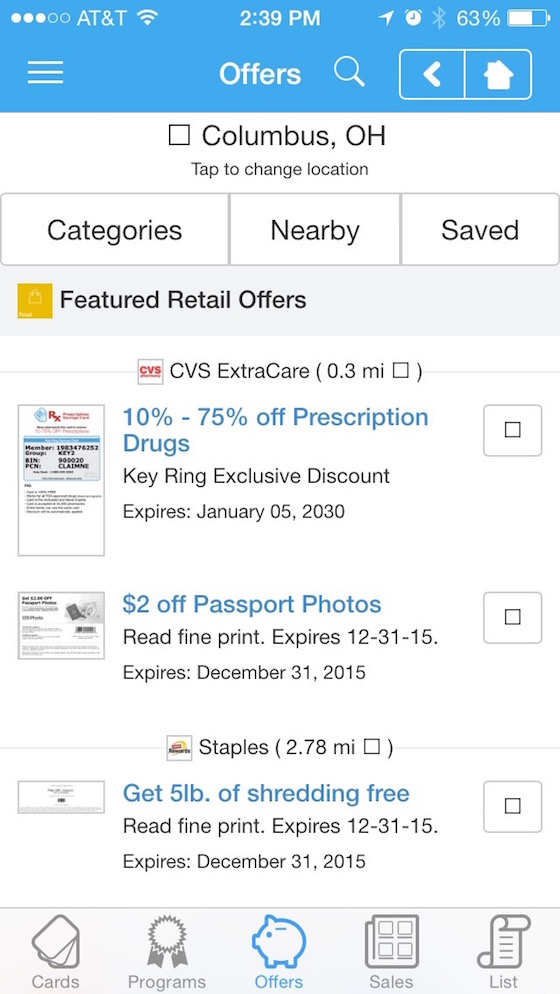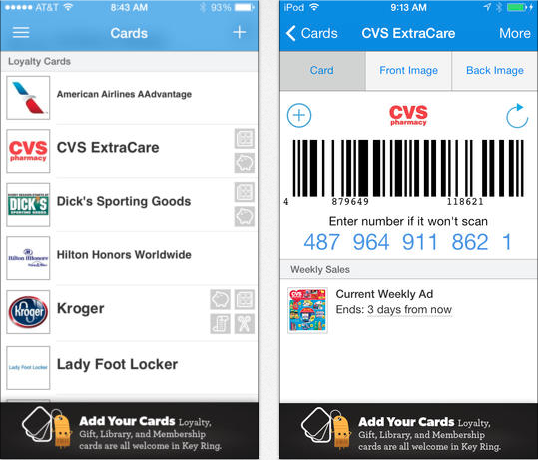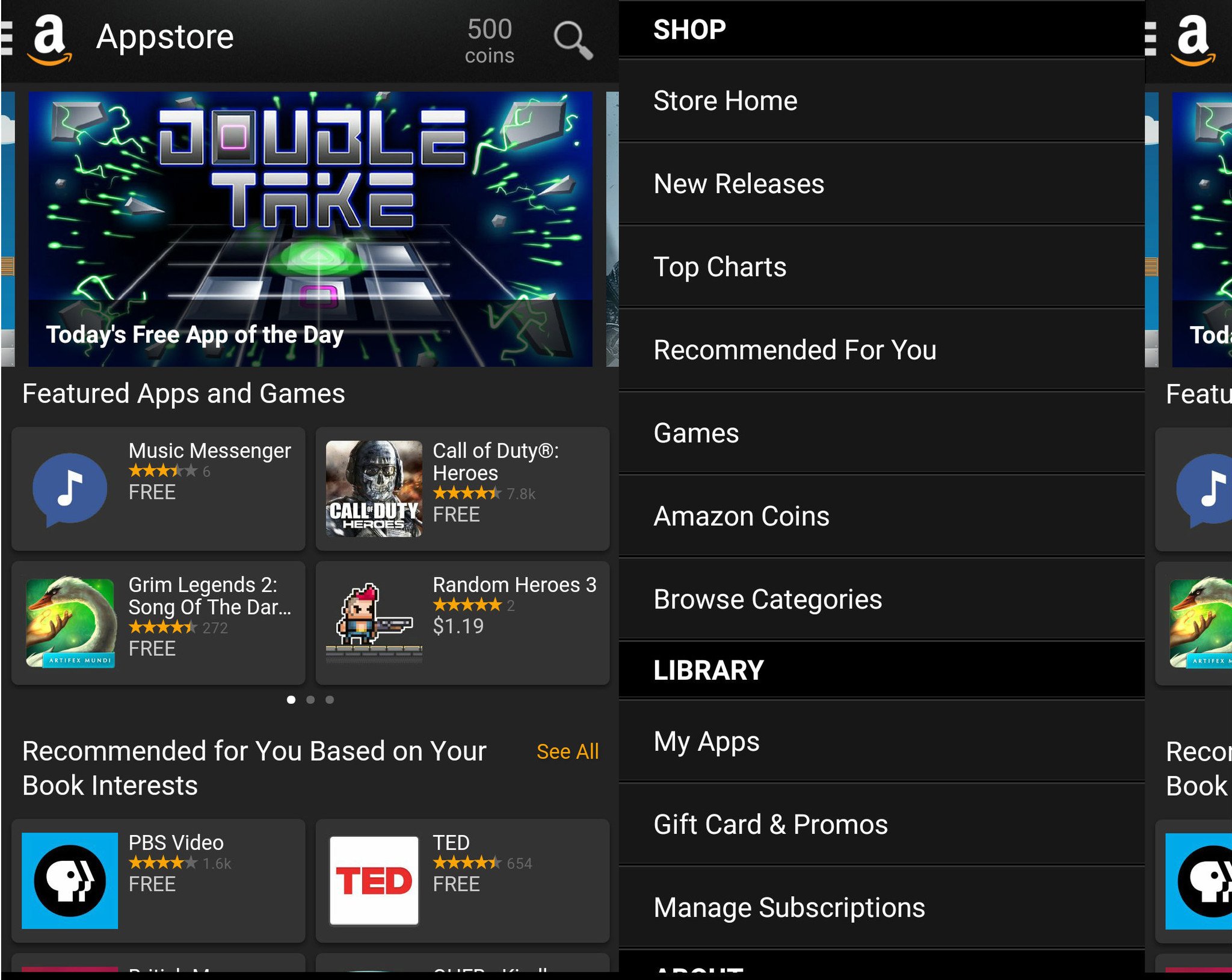The phrase “broke college student” is no joke. We all know that life can be rough as it is but being a full-time or part-time student is a large financial leap that we all take and should be proud of. If you are like me, you are always trying to find ways to make some extra cash. I have found that selling my clothes is a great way to do just that. Going to consignment stores is always an option, but before you go selling or buying clothes at a consignment shop, take a look at this app called Poshmark.
Think virtual boutiques. Thousands, upon thousands of them. Poshmark is a way for people to connect with one another and recycle clothing and other items by selling them through a quick, fun and easy platform. Why not get rid of that sweater that you have worn once or twice and buy a new pair of shoes? Poshmark can be downloaded for free on the App Store for iPhones, and the Google Play Store for Android devices.
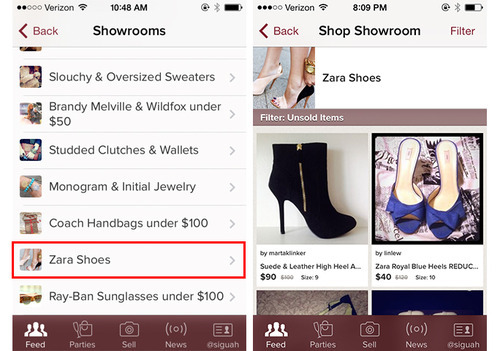
Everyone wants to know the condition of the item you are selling. Putting yourself in the buyer’s perspective is a must when posting pictures. Think about the flaws you would look out for in someone else’s closet. It is also important to make use of your creativity. You are more likely to have people gravitate towards your closet if you put some extra work in showcasing your items.
Listing your items is easy. Selecting the size, brand, and price takes only a few seconds. Poshmark allows the user to post pictures of whatever they may want to sell–accessories, wallets, handbags and jewelry– and post it to their followers. Followers can range from other Poshmark users, to Facebook, Twitter, Pinterest and Tumblr followers.
Once you have listed your item, a buyer will have the opportunity to make an offer, comment with any questions, like the listing and make a purchase.
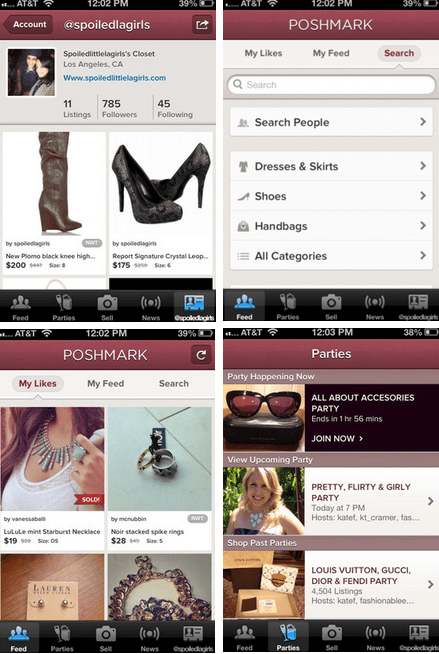
Poshmark allows for sellers to post their listings on virtual parties. These allow listings to be seen by anyone, follower or not. Parties are labeled for specific items. For example, “Best in Sweaters, Jackets, and More.”
Poshmark supplies the seller with a prepaid, printable USPS postage that makes it easy to print, package and send. Thus, there is a 4.99 delivery fee for using Poshmark.
When purchasing through the app, Poshmark keeps the payment safe until the package has been received and accepted. It really is just that simple.
Poshmark is an easy, fun, and quick way to turn around your closet, or make extra cash. It is a great alternative to other options around town.