Use Smoopa for Android to shop with confidence. Not sure if it’s a good price? Use Smoopa for Android to find out. You can share a good price with your friends, buy it for less online, get an in-store price match, or save by signing up for price alerts. How do I use Smoopa? Use Smoopa for Android when you’re out shopping. Select the store you’re at, scan the barcode on the packaging, and then enter the price. We will compare it with other prices in our database to determine if it’s a good price.
Smoopa is a price matching bar code scanner for the Android platform. Smoopa allows you to select the store you are in, scan the item you wish to purchase, and see all of the local and online prices for the product you wish to purchase. Smoopa also allows you to create a Smoopa account to save a history of all of your price searches.
Smoopa allows you to scan barcodes of products that you see in a store and obtain prices for that product at various other locations. In order to do a price search on a product the user needs to click on the “Price” tab in the application. From this tab you are able to select the store that you are in based on the application’s suggestions. Smoopa uses your GPS in order to find stores near your phone’s location in order to assist you in using the application. After choosing the store you are in, the user merely needs to scan the barcode of the product in and type in the price being offered for it at that venue. After hitting the “Check Price” button you are presented with a list of stores and prices that the item is available in.
Unfortunately, the application is limited to showing prices that are within it’s database and not everything will be found using this application. However, I did find it extremely useful at pricing out DVD’s at Walmart and was presented with a much cheaper price for the movie “Antitrust” on an online alternative. I was pleased to find some local stores in the Smoopa’s database like Walmart and Macy’s. Giving this application a little more local relevance than some of the more popular price matching applications I have tried in the past.
Smoopa also features a “Popular” tab which lists all of the items that are currently trending in searches of their database. The items that I saw in the “Popular” category were of no interest to me, but I can understand how they would be useful to those that are using this application. Most of the items were video games, batteries, and baby products. An interesting compilation, but who can say what other peoples needs are? There is such a large and mixed variety of Android users now that I am not surprised to see more shocking combinations of objects together.
Finally, the app also allows you to create a Smoopa account to keep track of all the item searches you have done in the past. This allows you to consistently check on prices for TV’s, Game Consoles, Furniture, and other large ticket items and to see when they are dropped. I have to say I was very impressed with some of the prices I was able to find on LCD TV’s through this application; either prices have dropped a lot in the year I got mine or this application is a god send for the TV shopper!
Smoopa is extremely useful when shopping for DVD’s, Video Games, and other electronics. I am not so sure that it would be useful for food or produce. The main issue with Smoopa and other barcode scanning applications is that the application is limited to the prices of products that are in their database. Unfortunately it would be nearly impossible for any application to have up to date prices on all the products available in the world. However, with technology based items there appears to be more open access to pricing both in stores and online. In other words, I would use Smoopa or other bar code scanners when shopping for electronics, but not when getting the groceries.
Smoopa is extremely easy to use. All you need to do in order to search for prices is to select the store you are in, scan the barcode of the item, and type in the retailer’s price. The application will do all of the searching and price matching for you. My main complaint on this topic is that you can not do searches for generic strings like TVs, DVDs, and Electronics. Instead you have to put in the exact bar code of the item you are searching for, or scroll indefinitely through the list of popular items. I think the developer should open up searching for items by name as an option along with the included bar code scanner. This would give users more value to the application and make it much easier to use for the average consumer.
I may use Smoopa in the future when shopping for electronics like TVs, Computers, DVDs, or Game Consoles; but I will not use it for my weekly shopping. This and all bar code scanning applications are very limited on the items they can provide in their item scanning databases and generally are not useful for food shopping or produce.
The interface for Smoopa is clean cut and extremely easy to use. My only gripe with the application is it’s inability to allow the user to search for a product through a generic search string instead of a bar code.
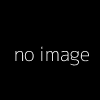

0 comments:
Post a Comment