Finding the best price in town using your Android phone is an easy task given the bevy of available shopping applications, from the most popular Barcode Scanner app to the original ShopSavvy. Now we have a new program from my favorite online tool for the price conscious, PriceGrabber.com. The PriceGrabber application has been available for a while now on the iPhone and iPad, but they recently released an Android version that is available now and is free to download.
For those of you who are unfamiliar with PriceGrabber, it is a website that allows you to easily find the lowest prices for millions of products from thousands of online merchants. With PriceGrabber for Android, you have the same power as the PriceGrabber website, only now it’s in your pocket.
Launching the application takes you immediately to a list of cool stuff just ready to tempt you into your next purchase. Although my initial list had an iPhone….LOL….I don’t think it has filters… j/k. A simple tap on an item takes you into a more detailed view of the product and offers easy access to the available merchants and reviews.
From here you can start your search by typing the name of whatever you are looking for into the search box, or you can go into the UPC option and type in a UPC code or scan a barcode using your camera and the built- in scanning function.
Using the camera is just like any other barcode scanning application, simply point your phone’s camera at any barcode and the application does the rest. When your search is completed, you get a selection of products based on your search criteria. This list can be huge or small depending on how much detail you provided with your search. A simple search for a Samsung LCD TV returned 158 results. Clicking on one of the returned results brings you to the product details screen with a list of the best prices the application could find.
Various setting allow you to customize your experience by letting you to use your location to find the lowest prices locally, as well as allowing you to specify if you want to use US or UK UPC styles and the type of UPC alerts you want.
Another cool feature of the PriceGrabber application is the Random Gift function. Drag your finger down the plunger, just like a Vegas slot machine and PriceGrabber goes out a grabs a gift idea for you. For some reason the application chose a Frozen Drink Maker for me… hmmmmm, Margaritas!
Instead of searching, you can also browse through a whole list of categories digging further and further until you reach the area you want. It’s a nice feature if you just want to browse a particular category of product. The funny thing is, the application tried to sell me an iPhone once more as I browsed down to the cell phone category.
Overall the application is very easy to use and gives you instant access to the vast library of products and prices indexed in the PriceGrabber system. You just have to ignore their obvious penchant for the iPhone.
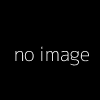

0 comments:
Post a Comment